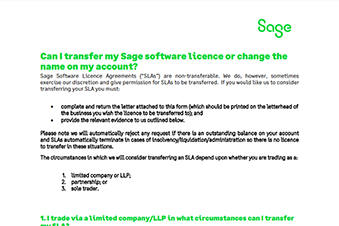Struggling to submit a VAT return with Sage and Internet Explorer? We have the answers
If you’re struggling to submit a VAT return when using Sage and Internet Explorer we appreciate that you might be getting very frustrated! Don’t worry, we have the answers to